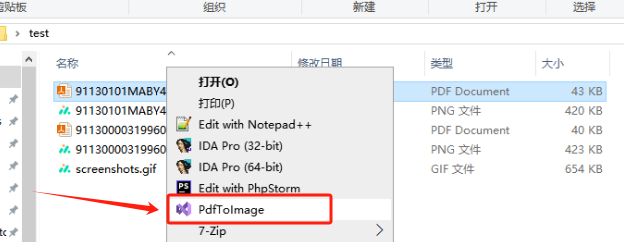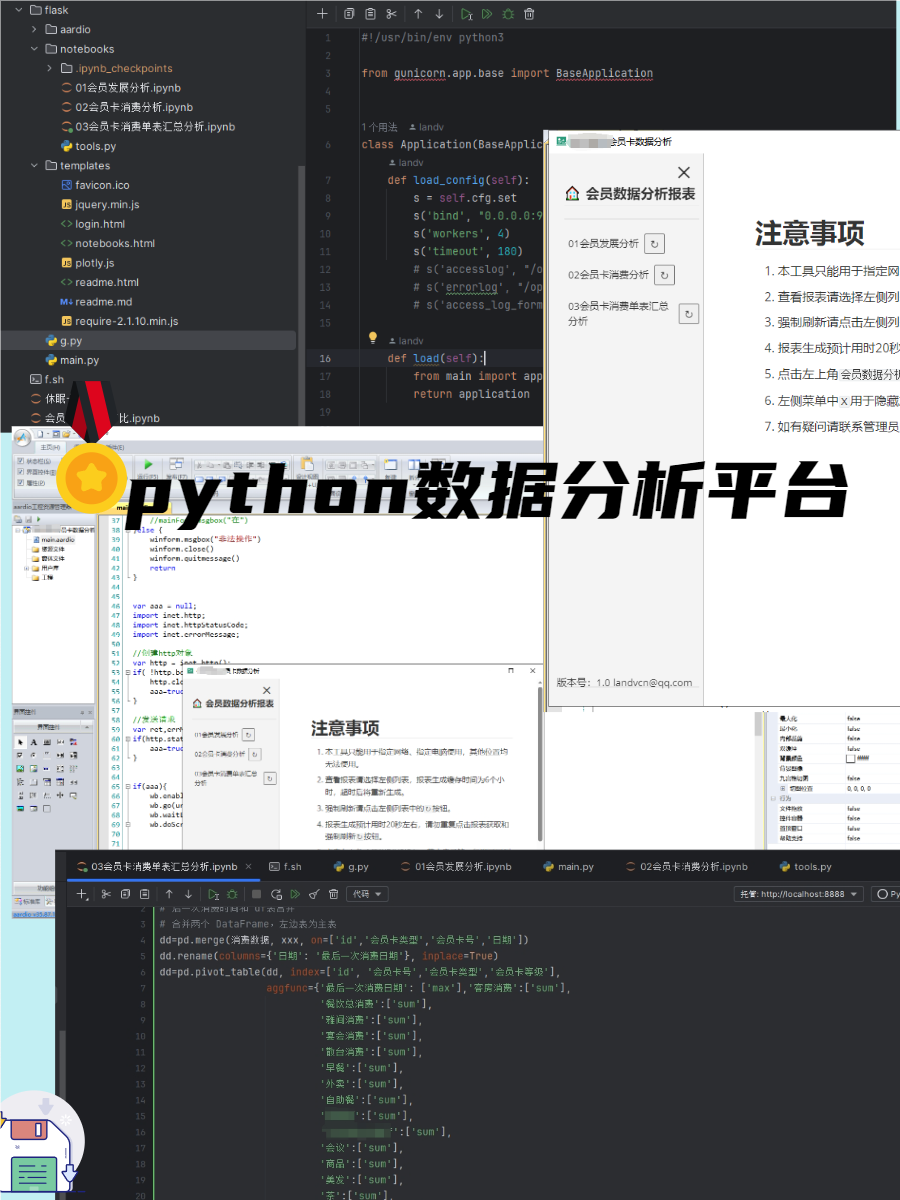rust在linux上构建Windows程序
在 Linux 上构建 Windows 程序
(也可以查看 Windows 平台页面,了解有关为 Windows 开发的一般信息)
Rust 为构建 Windows 程序提供了两种不同的工具链:
首次设置 MSVC
Rust MSVC 工具链
实际上,你可以在 Linux 上使用相同的基于 MSVC 的 Rust 工具链,这也是在 Windows 构建程序时使用的方案。
将需要支持的目标平台添加到你的 Rust 安装库中(假设你使用了 rustup):
1 | rustup target add x86_64-pc-windows-msvc |
这就安装了 Rust 为 Windows 编译程序所需的文件,包括 Rust 标准库。
Microsoft Windows SDKs
你需要安装微软的 Windows SDK,就像在 Windows 上工作时一样。在 Linux 上,这可以通过一个叫做 xwin 的简单脚本来完成。你需要接受微软的专利许可。
安装 xwin:
cargo install xwin
现在,使用 xwin 接受微软的许可,从微软服务器下载所有文件,并将它们安装到你选择的目录中。
例如,假设要安装到 /opt/xwin/: 建议使用/home/$USER/.xwin
1 | xwin --accept-license splat --output /home/$USER/.xwin |
链接 (MSVC)
Rust 需要知道如何链接最终的 EXE 文件。
默认的微软链接器(link.exe)在 Linux 上是不可用的。相反,我们需要使用 LLD 链接器(无论如何,在 Windows 上工作时也推荐使用这个)。只要在你的 Linux 发行版中安装 lld 包就可以了。
1 | sudo apt install lld |
我们还需要告诉 Rust 微软 Windows SDK 库的位置(在上一步骤中与 xwin 一起安装时指定的位置)。
把这个添加到 .cargo/config.toml 中(位于你的主文件夹或你的 bevy 项目中)。
注意:要在项目里面创建这个文件 https://doc.rust-lang.org/cargo/reference/config.html
1 | [target.x86_64-pc-windows-msvc] |
首次设置 GNU
Rust GNU 工具链
你也可以使用其他基于 GNU 的 Windows 工具链。
将需要支持的目标平台添加到你的 Rust 安装中(假设你使用 rustup)。
1 | rustup target add x86_64-pc-windows-gnu |
这就安装了 Rust 为 Windows 编译程序所需的文件,包括 Rust 标准库。
MINGW
GNU 工具链需要安装 MINGW 环境,你的发行版可能为它提供了一个软件包。在你的发行版中搜索一个交叉编译的 MINGW 软件包。
它可能被称为:cross-x86_64-w64-mingw32,但这在不同的发行版中会有所不同。
你不需要来自微软的任何文件。
构建你的项目
最终,在完成所有的设置后,你就可以为 Windows 构建你的 Rust/Bevy 项目了。
1 | cargo build --target=x86_64-pc-windows-msvc --release |
1 | cargo build --target=x86_64-pc-windows-gnu --release |
wine
字体和主题
1 | sudo apt install winetricks |
deepin-wine6-stable 改名为wine
- ```shell
cp cat /usr/bin/deepin-wine6-stable /usr/bin/wine1
2
3
4
- ```shell
#修改这里 name=$(basename $0)
name="deepin-wine6-stable"
- ```shell
交叉编译问题
PKG_CONFIG_SYSROOT_DIR
- PKG_CONFIG_SYSROOT_DIR=/usr/x86_64-w64-mingw32/ cargo build
放弃了用mxe.cc这个交叉编译库吧。
- PKG_CONFIG_SYSROOT_DIR=/usr/lib/mxe/usr/x86_64-w64-mingw32.static cargo build –release –target x86_64-pc-windows-gnu
https://blog.csdn.net/love906897406/article/details/125776951
vim ~/.cargo/config 插入以下内容,没有这个文件新增即可
```txt
[target.x86_64-pc-windows-gnu]
linker = “x86_64-w64-mingw32-gcc”
ar = “x86_64-w64-mingw32-gcc-ar”1
2
3
4
5
6
7
8
9
10
11
12
13
14
15
16
17
18
19
20
21
22
23
24
25
26
27
28
29
30
31
32
33
34
35
36
37
38
39
40
41
42
43
44
45
46
47
48
49
50
51
52
53
54
55
56
- 基于rustdesk
- https://gitee.com/landv_admin/QtyDesk 使用QT模仿rustdesk
- UI
- Windows win32api `native-windows-gui`
- win7以上,linux用wine一样可以用
- https://github.com/iced-rs/iced
- 主要是渲染问题,和显卡有关系,基本上只支持新系统。
`好吧都不支持xp系统,不是库问题就是rust放弃支持xp了`
- 可以考虑使用LCUI这种也是中转原生api,可以改写用rust直接调用native api 进行绘制gui。
- 只有Windows需要考虑依赖问题,如果使用原生UI就不用考虑依赖,只需要美化UI即可。(编译体积可以优化到几百kb)
- 直接`native-windows-gui`
- linux、MAC PC系统(有ARM版本,Cross-Compiler)、iOS、Android 无需考虑依赖问题。
- linux前期
- linux、MAC 优先使用gtk-rs、iced-rs。
- IOS、Android 使用Flutter 开发移动端。
- Flutter+rust直接开发,移动端界面可以保持一致。
# rust编译和优化
- 压缩编译体积
- 单文件编译 rustc main.rs
- cargo工具编译cargo build --release
- 删除无用符号 strip -s main
- upx压缩
- https://www.aloxaf.com/2018/09/reduce_rust_size/
- 交叉编译
- rustup target list
- rustup target add
- cargo build --release --target x86_64-pc-windows-gnu
- strip -s
- upx
PKG_CONFIG_SYSROOT_DIR=/usr/x86_64-w64-mingw32/ cargo build --release --target x86_64-pc-windows-gnu
PKG_CONFIG_SYSROOT_DIR=/usr/i686-w64-mingw32/ cargo build --release --target x86_64-pc-windows-gnu
# rust程序设计语言
- 官方中文学习文档https://www.rust-lang.org/zh-CN
**使用镜像加速安装**
```shell
export RUSTUP_DIST_SERVER=https://mirrors.sjtug.sjtu.edu.cn/rust-static
export RUSTUP_UPDATE_ROOT=https://mirrors.sjtug.sjtu.edu.cn/rust-static/rustup
curl https://sh.rustup.rs -sSf | sh
1 | export RUSTUP_DIST_SERVER=https://mirrors.ustc.edu.cn/rust-static |
再补充几个 cargo 的重要子命令:
1 | cargo build |
- cargo clippy: 类似eslint,lint工具检查代码可以优化的地方
- cargo fmt: 类似go fmt,代码格式化
- cargo tree: 查看第三方库的版本和依赖关系
- cargo bench: 运行benchmark(基准测试,性能测试)
- cargo udeps(第三方): 检查项目中未使用的依赖
另外 cargo build/run –release 使用 release 编译会比默认的 debug 编译性能提升 10 倍以上,但是 release 缺点是编译速度较慢,而且不会显示 panic backtrace 的具体行号
rust开发远程协助
大部分被控端都是windows系统,使用native-windows-gui开发被控端客户端。这样客户端体积较小。
https://github.com/linebender/druid Druid 是一个实验性的 Rust 原生 UI 工具包。它的主要目标是提供优美的用户体验。这个目标有很多因素,包括性能、丰富的交互调色板(因此有一个小部件库来支持它们),以及与本机平台的良好配合druid采用gtk方式,gtk依赖忒麻烦。
https://github.com/iced-rs/iced A cross-platform GUI library for Rust, inspired by Elmhttps://gtk-rs.org/ 原生gtk方式flutter 需要进行体积优化,PC端不使用flutter,
放弃使用fltk了虽然体积小(跨平台里面是小的)但在跨平台里面有很多不兼容,最主要是太丑了。
https://github.com/netease-im/NIM_Duilib_Framework 可以考虑接入到rust里面
https://github.com/iiordanov/remote-desktop-clients VNC, RDP, SPICE, and oVirt/RHEV/Proxmox Clients for Android and Blackberry 10
最终方式
linux端采用Druid方式,移动端flutter
windows被控端采用native-windows-gui
PC端:iced、egui flutter QT
网易 Duilib 如何绑定到rust使用,native-windows-gui 使用的是win32 界面有点丑。也可以直接使用GitHub - lc-soft/LCUI: A small C library for building user interfaces with C, XML and CSS.
flutter瘦身
https://www.mobibrw.com/2021/31671
- https://github.com/KDAB/cxx-qt/
- https://github.com/KDE/rust-qt-binding-generator
- https://download.qt.io/archive/qt/5.0/5.0.0/
- https://github.com/rust-qt/ritual
- https://github.com/microsoft/windows-rs
Slint - 快速简单的 UI 工具包 QT前开发人员,使用rust开发的UI界面库
1 | export PATH="/home/landv/Qt5.14.2/5.14.2/gcc_64/bin:$PATH" |
rust qt编译
- sudo apt install mxe-x86-64-w64-mingw32.static.qt5 使用mxe安装静态交叉编译库。
/usr/lib/mxe/usr/x86_64-w64-mingw32.static
export PATH=”/home/landv/Qt/5.15.2/gcc_64_static/bin:$PATH” export LD_LIBRARY_PATH=”/home/landv/Qt/5.15.2/gcc_64_static/lib:$PATH”
rust-qt 暂时不支持静态编译,交叉编译也费劲。so,要么把rust编译成静态库供QT调用,要么换其他的GUI库。