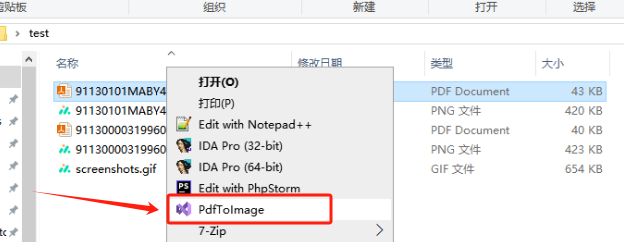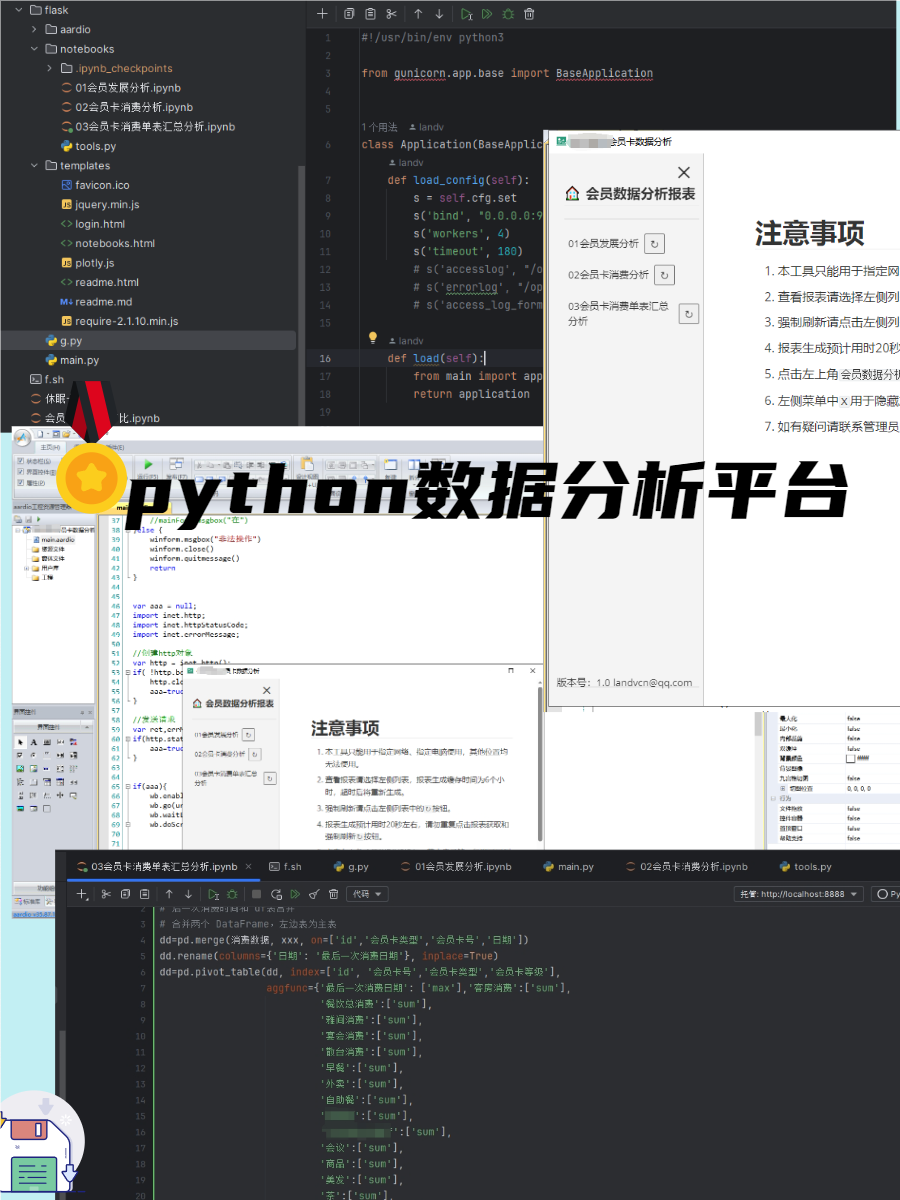win7+vcpkg+vs2019安装用于编译aspia
win7+vcpkg+vs2019安装用于编译aspia
powershell升级
powershell在win7上需要安装一个升级包
Windows Management Framework 5.1
https://www.microsoft.com/en-us/download/details.aspx?id=54616
ps升级到5以上就可以运行vcpkg下载内容了
代理工具
https://www.mustdown.com/software/13717.html
使用Proxifier进行代理
vcpkg
https://github.com/microsoft/vcpkg
https://github.com/dchapyshev/vcpkg4aspia
vs2019
旧版本下载
https://visualstudio.microsoft.com/zh-hans/vs/older-downloads/
https://my.visualstudio.com/Downloads?q=visual%20studio%202019&wt.mc_id=o~msft~vscom~older-downloads
编译
https://github.com/dchapyshev/aspia/blob/master/doc/building.md
Instructions for building the project
Windows
You must use Windows 10/11 x64 to build the project. Build in other versions of Windows is not guaranteed.
Download and install Visual Studio Community 2019.
2.1. Desktop development with C++ workload should be selected when installing.
2.2. SDK 10.0.18362.0 should be selected when installing.
2.3. ATL/MFC libraries should be selected when installing.
2.4. English language pack (required for vcpkg).
Download and install CMake (version >= 3.17.0).
Download and install vcpkg4aspia (forked from Microsoft repository).
In vcpkg, you need to install the following libraries (use triplet x86-windows-static in all cases):
- asio
- curl
- gtest
- libvpx
- libyuv
- mimalloc
- openssl
- opus
- protobuf
- qt5-base
- qt5-translations
- qt5-winextras
- rapidjson
- sqlite3
- zstd
Go to the directory with source code (root directory) and run the following commands:
mkdir build cd build cmake ..\ -G "Visual Studio 16 2019" -A Win32 -DCMAKE_TOOLCHAIN_FILE=<vcpkg_path>\scripts\buildsystems\vcpkg.cmake -DVCPKG_TARGET_TRIPLET=x86-windows-static (replace <vcpkg_path> with real path to vcpkg)You can also use CMake GUI for these purposes.
After these actions, the aspia.sln file will be generated in directory “build”.
Open aspia.sln in Visual Studio and build the project.
Linux
The build for Linux was tested only in Ubuntu 20.04 and Debian 11.0. If you have a different distribution kit or its version, then additional steps may be required.
- Install the following packages in your package manager (packages must be installed before installing vcpkg and its packages):
- ninja-build
- autoconf
- autoconf-archive
- autopoint
- python
- bison
- gperf
- libgl1-mesa-dev
- libglu1-mesa-dev
- libharfbuzz-dev
- libfontconfig1-dev
- libfreetype6-dev
- libx11-dev
- libx11-xcb-dev
- libxext-dev
- libxfixes-dev
- libxi-dev
- libxrender-dev
- libxcb1-dev
- libxcb-glx0-dev
- libxcb-keysyms1-dev
- libxcb-image0-dev
- libxcb-shm0-dev
- libxcb-icccm4-dev
- libxcb-sync0-dev
- libxcb-xfixes0-dev
- libxcb-shape0-dev
- libxcb-randr0-dev
- libxcb-render-util0-dev
- libxcb-xinerama-dev
- libxcb-util-dev
- libxkbcommon-dev
- libxkbcommon-x11-dev
- libatspi2.0-dev
- libprocps-dev
- libxdamage-dev
- libxrandr-dev
- libpulse-dev
- flite1-dev
- libspeechd-dev
- speech-dispatcher
- nasm
- gcc
- g++
- qtcreator
- In vcpkg, you need to install the following libraries (use triplet x64-linux in all cases):
- asio
- curl
- gtest
- icu
- libvpx
- libyuv
- mimalloc
- openssl
- opus
- protobuf
- qt5-base
- qt5-translations
- rapidjson
- sqlite3
- zstd
- Open QtCreator -> Tools -> Options -> Kits -> Qt Versions. Click the Add button and specify the path to
/installed/x64-linux/tools/qt5/bin/qmake . - Open QtCreator -> Tools -> Options -> Kits -> Kits. Click the Add button. Enter a display name for the profile, specify the compilers (gcc/g++), and the Qt profile you added earlier.
- Open CMakeLists.txt from the Aspia root directory in QtCreator and configure the build using the previously added profile.
Alternative instructions (SW build system)
- Download, unpack and add to PATH
swtool from https://github.com/SoftwareNetwork/binaries - Run
sw build sourcein the project root (example).
Binaries will be available under.sw/outdirectory. - To generate VS solution, run
sw generate source.
win7-python
https://github.com/landv/PythonWin7
python-3.10.7-embed-amd64
https://github.com/landv/PythonWin7/blob/master/3.10.7/python-3.10.7-embed-amd64.zip
在win7上使用vcpkg install qt5之类的时候会出现调用python错误,使用上面的重新适配win7以后的版本进行覆盖掉vcpkg tools文件夹里面的python即可编译成功。